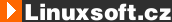
|
|
|
|
Jak správně nakonfigurovat ntpd ?
|
2.7.2007 23:45
Jan Kelbich
|
Prosím o radu jak správně nakonfigurovat ntp ve FC5 2.6.20-1.2320.fc5, KDE 3.5.5-0.2.fc5 Fedora-Core (upgrade z FC4). Měl jsem normálně spuštěný ntpd, vše bylo v pořádku až do té doby než jsem provedl update (pomocí yum), s exclude gnbd-kernel, dlm-kernel, cman-kernel a GFS-kernel. Od té doby ntpd blokuje synchronizaci s časovým serverem (ntp.cesnet.cz - ale zkoušel jsem i jiné, takže serverem to nebude). Při vypnutém ntpd je možné nastavit synchronizaci v ovládacím centru -> datum a čas v KDE, při spuštěném ntpd vzdoruje.
Po update je obsah ntp.conf :
# Permit time synchronization with our time source, but do not
# permit the source to query or modify the service on this system.
restrict default nomodify notrap noquery
# Permit all access over the loopback interface. This could
# be tightened as well, but to do so would effect some of
# the administrative functions.
restrict 127.0.0.1
# -- CLIENT NETWORK -------
# Permit systems on this network to synchronize with this
# time service. Do not permit those systems to modify the
# configuration of this service. Also, do not use those
# systems as peers for synchronization.
# restrict 192.168.1.0 mask 255.255.255.0 nomodify notrap
# --- OUR TIMESERVERS -----
server 0.pool.ntp.org
server 1.pool.ntp.org
server 2.pool.ntp.org
# --- NTP MULTICASTCLIENT ---
#multicastclient # listen on default 224.0.1.1
# restrict 224.0.1.1 mask 255.255.255.255 nomodify notrap
# restrict 192.168.1.0 mask 255.255.255.0 nomodify notrap
# --- GENERAL CONFIGURATION ---
#
# Undisciplined Local Clock. This is a fake driver intended for backup
# and when no outside source of synchronized time is available. The
# default stratum is usually 3, but in this case we elect to use stratum
# 0. Since the server line does not have the prefer keyword, this driver
# is never used for synchronization, unless no other other
# synchronization source is available. In case the local host is
# controlled by some external source, such as an external oscillator or
# another protocol, the prefer keyword would cause the local host to
# disregard all other synchronization sources, unless the kernel
# modifications are in use and declare an unsynchronized condition.
#
server 127.127.1.0 # local clock
fudge 127.127.1.0 stratum 10
#
# Drift file. Put this in a directory which the daemon can write to.
# No symbolic links allowed, either, since the daemon updates the file
# by creating a temporary in the same directory and then rename()'ing
# it to the file.
#
driftfile /var/lib/ntp/drift
broadcastdelay 0.008
#
# Keys file. If you want to diddle your server at run time, make a
# keys file (mode 600 for sure) and define the key number to be
# used for making requests.
#
# PLEASE DO NOT USE THE DEFAULT VALUES HERE. Pick your own, or remote
# systems might be able to reset your clock at will. Note also that
# ntpd is started with a -A flag, disabling authentication, that
# will have to be removed as well.
#
keys /etc/ntp/keys
Obsah ntp/ntpservers :
#This file contains a list of ntp servers to show in the system-config-date user interface.
#It is not recommended that you modify this file by hand.
clock.redhat.com
clock2.redhat.com
ntptrace hlásí trvale stratum 16.
Předpokládám, že chyba bude v konfiguraci.
Děkuji za každou radu, rád bych měl synchronizaci času v pořádku, pokud možno i s možností kontroly (ntptrace).
Kelbich Jan
|
|
|
|
|
Re: Jak správně nakonfigurovat ntpd ?
|
3.7.2007 10:29
oron
|
no neviem ci poradim ...
ja mam v ntpd.conf:
# --- OUR TIMESERVERS -----
# Use public servers from the pool.ntp.org project.
# Please consider joining the pool (http://www.pool.ntp.org/join.html).
server 0.fedora.pool.ntp.org
server 1.fedora.pool.ntp.org
server 2.fedora.pool.ntp.org
logfile /var/log/ntpd.log
a v logu potom:
2 Jul 10:29:49 ntpd[15755]: synchronized to LOCAL(0), stratum 10
2 Jul 10:38:39 ntpd[15755]: synchronized to 85.214.54.81, stratum 2
2 Jul 12:46:23 ntpd[15755]: time reset +0.129186 s
2 Jul 12:50:41 ntpd[15755]: synchronized to LOCAL(0), stratum 10
2 Jul 12:51:45 ntpd[15755]: synchronized to 85.214.54.81, stratum 2
2 Jul 21:53:14 ntpd[15755]: ntpd exiting on signal 15
2 Jul 22:22:36 ntpd[1493]: synchronized to LOCAL(0), stratum 10
2 Jul 22:22:36 ntpd[1493]: kernel time sync disabled 0041
|
|
|
|
|
|
|
KOMENTARZE
|
|
Tylko zarejestrowani użytkownicy mogą dopisywać komentarze.
|
|

Szukanie oprogramowania
|
©Pavel Kysilka - 2003-2026 |
mail linuxsoft.cz | Design:
www.megadesign.cz linuxsoft.cz | Design:
www.megadesign.cz
|
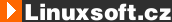
 Komentarze :: Poradna Jak správně nakonfigurovat ntpd ?
Komentarze :: Poradna Jak správně nakonfigurovat ntpd ? linuxsoft.cz | Design:
www.megadesign.cz
linuxsoft.cz | Design:
www.megadesign.cz