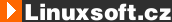
|
|
|
|
změna rozlišení x11
|
2.8.2008 14:56
Bilbo Pytlík
|
v Ubuntu graf. prostředí mám možnost max. 800x600 ikdyž jsem to manuálně měnil na 1024x768 tak to pořád jede na 800x600.
Muj config:
# xorg.conf (X.Org X Window System server configuration file)
#
# This file was generated by dexconf, the Debian X Configuration tool, using
# values from the debconf database.
#
# Edit this file with caution, and see the xorg.conf manual page.
# (Type "man xorg.conf" at the shell prompt.)
#
# This file is automatically updated on xserver-xorg package upgrades *only*
# if it has not been modified since the last upgrade of the xserver-xorg
# package.
#
# If you have edited this file but would like it to be automatically updated
# again, run the following command:
# sudo dpkg-reconfigure -phigh xserver-xorg
Section "InputDevice"
Identifier "Generic Keyboard"
Driver "kbd"
Option "XkbRules" "xorg"
Option "XkbModel" "pc105"
Option "XkbLayout" "cz"
EndSection
Section "InputDevice"
Identifier "Configured Mouse"
Driver "mouse"
Option "CorePointer"
EndSection
Section "InputDevice"
Identifier "Synaptics Touchpad"
Driver "synaptics"
Option "SendCoreEvents" "true"
Option "Device" "/dev/psaux"
Option "Protocol" "auto-dev"
Option "HorizEdgeScroll" "0"
EndSection
Section "Device"
Identifier "Configured Video Device"
EndSection
Section "Monitor"
Identifier "Configured Monitor"
EndSection
Section "Screen"
Identifier "Default Screen"
Monitor "Configured Monitor"
Device "Configured Video Device"
DefaultDepth 16
SubSection "Monitor"
Depth 24
Modes "1024x768_60.00"
EndSubSection
EndSection
Section "ServerLayout"
Identifier "Default Layout"
Screen "Default Screen"
InputDevice "Synaptics Touchpad"
EndSection
Kde mám prosím vás chybu. Popř. Jak jinak to změnit?
(NtB: Toshiba Tecra M1) |
|
|
|
|
Re: změna rozlišení x11
|
2.8.2008 15:39
Bilbo Pytlík
|
Už jsem to vyřešil... Sice hodně zbastlený ale jedeto...
# xorg.conf (X.Org X Window System server configuration file)
#
# This file was generated by failsafeDexconf, using
# values from the debconf database and some overrides to use vesa mode.
#
# You should use dexconf or another such tool for creating a "real" xorg.conf
# For example:
# sudo dpkg-reconfigure -phigh xserver-xorg
Section "InputDevice"
Identifier "Generic Keyboard"
Driver "kbd"
Option "XkbRules" "xorg"
Option "XkbModel" "pc105"
Option "XkbLayout" "cz"
Option "XkbOptions" "lv3:ralt_switch"
EndSection
Section "InputDevice"
Identifier "Configured Mouse"
Driver "mouse"
EndSection
Section "InputDevice"
Identifier "Synaptics Touchpad"
Driver "synaptics"
Option "SendCoreEvents" "true"
Option "Device" "/dev/psaux"
Option "Protocol" "auto-dev"
Option "HorizEdgeScroll" "0"
EndSection
Section "Device"
Identifier "Configured Video Device"
Boardname "vesa"
Busid "PCI:1:0:0"
Driver "vesa"
Screen 0
EndSection
Section "Monitor"
Identifier "Configured Monitor"
Vendorname "Generic LCD Display"
Modelname "LCD Panel 1024x768"
Horizsync 31.5-48.0
Vertrefresh 56.0 - 65.0
modeline "640x480@60" 25.2 640 656 752 800 480 490 492 525 -vsync -hsync
modeline "800x600@56" 36.0 800 824 896 1024 600 601 603 625 +hsync +vsync
modeline "800x600@60" 40.0 800 840 968 1056 600 601 605 628 +hsync +vsync
modeline "1024x768@60" 65.0 1024 1048 1184 1344 768 771 777 806 -vsync -hsync
Gamma 1.0
EndSection
Section "Screen"
Identifier "Default Screen"
Device "Configured Video Device"
Monitor "Configured Monitor"
Defaultdepth 24
SubSection "Display"
Depth 24
Virtual 1024 768
Modes "1024x768@60"
EndSubSection
EndSection
Section "ServerLayout"
Identifier "Default Layout"
screen 0 "Default Screen" 0 0
Inputdevice "Synaptics Touchpad"
EndSection
Section "Module"
Load "glx"
Load "GLcore"
Load "v4l"
EndSection
Section "device" #
Identifier "device1"
Boardname "vesa"
Busid "PCI:1:0:0"
Driver "vesa"
Screen 1
EndSection
Section "screen" #
Identifier "screen1"
Device "device1"
Defaultdepth 24
Monitor "monitor1"
EndSection
Section "monitor" #
Identifier "monitor1"
Gamma 1.0
EndSection
Section "ServerFlags"
EndSection
Tak pokud náhodou byste někdo měli problémy s Tecra M1 a Linux tak možná vám toto pomože... :-) |
|
|
|
|
Re: změna rozlišení x11
|
14.8.2008 11:27
Lukas Viktora
|
Modes "1024x768_60.00"
To je spatne, ma to byt takto:
Modes "1024x768@60.00" |
|
|
|
|
|
|
KOMENTARZE
|
|
Tylko zarejestrowani użytkownicy mogą dopisywać komentarze.
|
|

Szukanie oprogramowania
|
©Pavel Kysilka - 2003-2025 |
mail linuxsoft.cz | Design:
www.megadesign.cz linuxsoft.cz | Design:
www.megadesign.cz
|
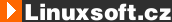
 Komentarze :: Poradna změna rozlišení x11
Komentarze :: Poradna změna rozlišení x11 linuxsoft.cz | Design:
www.megadesign.cz
linuxsoft.cz | Design:
www.megadesign.cz