|
|
Debian a balíčkovače
|
3.4.2006 15:45
Lukáš
|
| Dobrý den,
chtěl jsem se zeptat, co je to v poslední době s debianem(testing), synaptic po otevření se sám zavře a aptitude mi nechce nainstalovat VLC player, protože nejsou splněny nějaké závislosti. Nevíte, jak toto obejít, dikes |
|
|
|
|
Re: Debian a balíčkovače
|
3.4.2006 19:13
Ondřej Čečák
|
aptitude mi nechce nainstalovat VLC player, protože nejsou splněny nějaké závislosti.
Kdo by to byl cekal, nejspis nejsou splnene nejake zavislosti. :) Jake? Proc jim nelze vyhovet?
BTW: Proc vlastne pouzivate testing, kdyz to pro vas asi neni to prave?
|
|
|
|
|
Re: Debian a balíčkovače
|
3.4.2006 20:40
Lukáš
|
Proč by nebylo, odpověď je:
Sinan Nalkaya wrote:
> hi,
> I am using Debian Etch, i want to install vlc, then i got this error
>
> The following packages have unmet dependencies:
> vlc: Depends: libmodplug0 (>= 1:0.7-1) but it is not going to be
> installed
> E: Broken packages
>
> after that i try to install libmodplug0 but i am noticed that, apt wants
> to remove the Gnome and gnome environment.
>
> The following packages will be REMOVED:
> gnome gnome-desktop-environment libmodplug0c2 libxine1 totem
> totem-xine
> The following NEW packages will be installed:
>
> even i compile the vlc from its source i need libmodplug, how can i
> install that without removing gnome.
I'm still a relative newbie to Debian, but I think the problem stems from the fact that there is not a vlc package in testing. Are you trying to install vlc from Sarge or unstable? It looks like you're trying to use the version from Sarge, but that version is old. Try the version from unstable.
If you still have problems, it probably needs some newer libs than you have in testing. To fix that, you can probably just compile the package yourself. Use apt-src, like this:
$ mkdir vlc-src
$ cd vlc-src
$ apt-src -b install vlc
$ sudo dpkg -i vlc*.deb
However, there is another problem: there is no source package for vlc in unstable. I have no idea why, and packages.debian.org is down right now.
Maybe some Googling would reveal the answer, but right now I don't feel like digging for that. :)
Unfortunately, compiling the version in Sarge also seems problematic. Trying to 'apt-get build-dep vlc/stable' complains about libhal-dev, but that source package doesn't even specify a version of libhal-dev, and even after installing libhal-dev, dpkg-buildpackage doesn't like it.
I don't know what's going on with vlc right now. What I do know is that I have the version from unstable installed and working. I'm afraid you may have to bite the bullet and install vlc from unstable, which will probably bring some other dependencies with it, which may require upgrading some other packages.
Or, you could A) try to work around the problem with the Sarge version's build dependencies, which may be possible; or B) download the source from VideoLAN and try to compile it manually, which I would recommend finishing up with checkinstall, rather than letting the build system install it for you.
Hm...not so simple is it? It shouldn't be this hard. I would guess that the vlc package is going through some kind of transition, but a more concrete answer is probably out there somewhere.
What do I recommend? I would just go ahead and install the version from unstable, and whatever else it requires, unless there's some reason you can't upgrade whatever else it wants to upgrade. If that is not viable, try option B (remembering that you'll need to manually install some -dev packages to compile it). If that doesn't work, try option A (also requiring some manual intervention).
Of course, the other, other option is to use a different video player. Kaffeine is pretty nice with the Xine backend; its hotkey support is pretty good for full-screen use. Then there's MPlayer, etc.
Whew! Hope this helps somehow. Maybe a more veteran user will chime in and render all this moot. :)
|
|
|
|
|
Re: Debian a balíčkovače
|
3.4.2006 21:04
Ondřej Čečák
|
Proč by nebylo ...
Vetve krome stable pokud se nepletu nejsou "podle zameru Debianu" urcene obycejnym uzivatelum, ale vyvojarum, testerum, ... Proto pokud narazite problem, jednak ho nejlepe nahlaste (pokud uz neni), pripadne pomozte opravit.
Pokud jste bezny uzivatel, tak by bylo asi na miste zvazit, zda testing fakt pouzivat a ne treba neco jineho a nebo ... proste pockat par dni, nez to bude opraveno a pak smele nainstalovat (vyhnout se reseni zavislosti pravdepodobne nebude uplne chytre).
|
|
|
|
|
Re: Debian a balíčkovače
|
14.4.2006 14:42
Jakub Šťastný
|
| Jo, jo, přesně tak, jde do kytek, aniž by co řekl, a když to pustím z konsole, tak ejhle - neoprávněný přístup do paměti. Ale co s tím, to nevím :-/ Nepotřeboval bych ho, apt-* je super, akorát jsem pořád jaksi nepochytil, jak se tím dá vyhledávat, neví to někdo? J |
|
|
|
|
Re: Debian a balíčkovače
|
14.4.2006 14:48
Ondřej Čečák
|
Proc pouzivat apt-*?
aptitude search ....
|
|
|
|
|
|
|
KOMENTARZE
|
|
Tylko zarejestrowani użytkownicy mogą dopisywać komentarze.
|
|

Szukanie oprogramowania
|
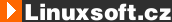
 Komentarze :: Poradna Debian a balíčkovače
Komentarze :: Poradna Debian a balíčkovače linuxsoft.cz | Design:
www.megadesign.cz
linuxsoft.cz | Design:
www.megadesign.cz