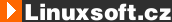
|
|
 Software list : : IMAGE-->gimp - plugins
Software list : : IMAGE-->gimp - plugins
The newest SW
Total count SW item: 50
Top download SW
| FIRST <<< | PREV < | Showing items 16 to 30 | > NEXT | >>> LAST |
| SW Name | Home page | Downloaded |
|---|---|---|
| Diffusion filter | http://antoine.tissier.lost-oasis.net/gimp/ | 4282x |
| This 'script-fu' fakes a diffusion filter. After running the script-fu, edit the intensity mask with a brush. | ||
|
|
Mosaics | http://www.xcf.berkeley.edu/[..]/mosaics.html | 4273x |
| The idea behind the mosaic plug-in is to transform any image into something that looks as though it were created by positioning a number of tiling elements, each of constant color and an approximate size. | ||
|
|
btn4ws.pl | http://www.dittberner.info/[..]p?language=en | 4166x |
| btn4ws.pl (Buttons for Website) is a Gimp-perl plugin that creates a set of buttons for a Web site. It takes the button labels from a text file, and can easily generate buttons for JavaScript rollover effects. | ||
|
|
asc2dvd | http://linux.dltube.net/[..]load3226.html | 3779x |
| Creates Bmp files to DVD Subtitle Compatible Bitmap for use as a Croma containing the Subtitle from a Simple Text File who contains lines named by his trigger time. The file format is : HH:MM:SS:CC Line of subtitle at this time The files will contain The Line and will be named "HHMMSSCC.bmp" This script don't support multiple lines per bmp. | ||
|
|
draw-polygon | http://xoomer.virgilio.it/[..]w-poligon.htm | 3711x |
| Draw all regular polygonos. Input: center, radius, number segment. | ||
|
|
Ellipse | http://berni.listen.to/[..]plugin_e.html | 3598x |
| It makes a nice :-) ellipse/circle effect. It looks a little like the linse effekt, but I think its a bit difference. Simple try it and look. | ||
|
|
CMYK Plugin for The GIMP | http://www.blackfiveservices.co.uk/[..]eparate.shtml | 3567x |
| Th CMYK GIMP plugin allows RGB -> CMYK separation within the GIMP, using littlecms for colour-management, and allows the result to be saved as a CMYK TIFF. | ||
|
|
color-wb-balance | http://www.geocities.com/[..]b-balance.scm | 3364x |
| This script corrects shade or hue by changing white and black balance. | ||
|
|
Border: Internal | http://thermos.goose24.org/[..]html#internal | 3341x |
| The Border:Internal plugin adds a plain border to an image. The border is added inside the bounds of the image, on a separate layer. Size, color, and feathering are adjustable. | ||
|
|
GIMP IFF plugin | http://members.tripod.com/~jtevessen/ | 3338x |
| The GIMP IFF plugin allows you to load and save .iff/.lbm pictures. | ||
|
|
Splitter | http://home-2.consunet.nl/[..]splitter.html | 3283x |
| The Splitter plug-in can be used to split a picture according to a mathematical formula into two layers, translate and/or rotate the layers and optionally merge them back into one picture. | ||
|
|
batchgimp | http://www.gimp.org/[..]/Basic_Batch/ | 3269x |
| batchgimp is a batch processor for rendering of images. It uses a command-line interface, and supports JPEG, GIF, PNG, and PSD file formats. | ||
|
|
Photo:Lomo | http://thermos.goose24.org/[..]p/index.shtml | 3260x |
| The Photo:Lomo plugin alters a photograph to make it look like it was taken with a Lomo Kompakt Automat (LC-A) camera. There are several adjustments that can be used to fine-tune the effect. A single Undo command will reverse the operation. | ||
|
|
Voronoi | http://trific.ath.cx/[..]gins/voronoi/ | 3199x |
| Voronoi generates 2D Voronoi diagrams of various semi-random sets of points (either disturbed square, hexagonal or triangualar grid, or almost totally random) and knows some nice ways how to color them. What are Voronoi diagrams Imagine a finite set of points in some metric space (or just just normal n-dimensional space, if you don't know much about metric spaces). If you now take any point of the space, there definitely exists a point of the set which is closest to this point. This way the set breaks the space to parts, (called cells below) each consisting of points nearest to a one point of the set. This division is what is called Voronoi diagram of the set (roughly). | ||
|
|
TexturePaint | http://home.t-online.de/[..]/texpaint.htm | 3002x |
| TexturePaint is a Gimp plugin which displays a Quake I/II model in an OpenGL window and shows a texture image mapped on the model. You can modify the texture image with GIMP and view the result in the 3D window. You can also paint in the 3D view and TexturePaint calculates the texture for you. | ||
|
|
||
| FIRST <<< | PREV < | Showing items 16 to 30 | > NEXT | >>> LAST |
| 1. |
Pacman linux Download: 5715x |
| 2. |
FreeBSD Download: 9942x |
| 3. |
PCLinuxOS-2010 Download: 9427x |
| 4. |
alcolix Download: 11964x |
| 5. |
Onebase Linux Download: 10649x |
| 6. |
Novell Linux Desktop Download: 0x |
| 7. |
KateOS Download: 7106x |
| 1. |
xinetd Download: 3233x |
| 2. |
RDGS Download: 937x |
| 3. |
spkg Download: 6263x |
| 4. |
LinPacker Download: 11483x |
| 5. |
VFU File Manager Download: 3901x |
| 6. |
LeftHand Mała Księgowość Download: 8205x |
| 7. |
MISU pyFotoResize Download: 3607x |
| 8. |
Lefthand CRM Download: 4421x |
| 9. |
MetadataExtractor Download: 0x |
| 10. |
RCP100 Download: 3945x |
| 11. |
Predaj softveru Download: 0x |
| 12. |
MSH Free Autoresponder Download: 0x |
 linuxsoft.cz
| Design: www.megadesign.cz
linuxsoft.cz
| Design: www.megadesign.cz