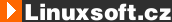
|
|
 Software list : : WINDOW MANAGERS-->window managers
Software list : : WINDOW MANAGERS-->window managers
The newest SW
Total count SW item: 23
Top download SW
| FIRST <<< | PREV < | Showing items 16 to 23 |
| SW Name | Home page | Downloaded |
|---|---|---|
| WindowLab | http://www.nickgravgaard.com/windowlab/ | 5119x |
| WindowLab is a small and simple window manager of novel design. It is click-to-focus, shares its window depth policy with the Amiga, and has a window resizing/reshaping method similar to that of 8-1/2 from Plan 9. It maintains the illusion of direct manipulation by constraining the mouse pointer when appropriate (i.e., when a window cannot be dragged any further in one direction). The pointer is also constrained vertically (effectively making the target menu items infinitely tall according to Fitts's law) when it is in the menubar to reduce pointing time. | ||
|
|
ratpoison | http://ratpoison.sourceforge.net/ | 4620x |
| Very interesting windows manager, which is all commanded by shortcuts. | ||
|
|
Openbox | http://icculus.org/openbox/ | 4542x |
| Openbox is a standards compliant, fast, light-weight, extensible window manager. Openbox works with your applications, and makes your desktop easier to manage. This is because the approach to its development was the opposite of what seems to be the general case for window managers. Openbox was written first to comply with standards and to work properly. Only when that was in place did the team turn to the visual interface. | ||
|
|
fvwm95 | http://fvwm95.sourceforge.net/ | 4202x |
| Win95 lookalike Window Manager for X fvwm95 is a Window Manager for the X Window System, configured to look like a win95 user interface. Fvwm95 is no longer maintained upstream; its main continued advantage is that it has low resource requirements compared to some of the other window managers that attempt to look somewhat like windows 95. (TM) | ||
|
|
PWM2 | http://modeemi.cs.tut.fi/~tuomov/pwm/ | 4005x |
| There are two essentially different versions of PWM: the original very lightweight window manager, and the newer Ion-based PWM2. PWM was the first window manager to implement "tabbed frames" or the back then unique feature allowing multiple client windows to be attached to the same frame. This feature helps keeping windows, especially the numerous xterms, organized. A look at the screenshots below might clarify the idea. Being a lightweight window manager with emphasis on usability, PWM discards some features common in window managers these days: only window shading in lieu of iconification is supported, there are no close and other window buttons (these actions are available conveniently through a menu), simple and elegant look instead of pixmapped themes, et cetera. PWM does have workspaces, menus and Window Maker dockapp support. It has pretty good keyboard support and almost all the functionality is configurable. PWM2 is essentially Ion configured to use the PWM-style workspaces provided by the "floatws" module. While it is not as lightweight as the original PWM given its Lua scripting support, it is still more lightweight than most window managers out there and potentially supports many kinds of extensions, both as modules and as Lua scripts. For more information see the Ion home page. | ||
|
|
AfterStep | http://www.afterstep.org/ | 3895x |
| Window manager for X11. It has the same GUI as NeXTStep | ||
|
|
vtwm | http://www.visi.com/[..]eyd/vtwm.html | 3599x |
| When the X Consortium released the X Window System, they included TWM, the "Tab Window Manager" (aka "Tom's Window Manager", after Tom LaStrange, the main author). It was primitive looking by today's standards, somewhat resembling the not-yet-even-thought-of MS Windows 3 interface. However, it sported shaped titlebars, several forms of icon management, user-defined macro functions, and click-to-type or pointer-driven focus, all configurable on the fly with a text file. | ||
|
|
Ion | http://modeemi.cs.tut.fi/~tuomov/ion/ | 0x |
| Ion is a tiling tabbed window manager designed with keyboard users in mind. Ion was written as an experiment on a different kind of window management model. It tries to address the navigation problem by dividing the screen into mutually non-overlapping frames that take up the whole screen. Big displays have so much space that this should be convenient and smaller displays couldn't show more than one window at a time anyway. The frame layout is, of course, dynamic and different on each workspace. Given the organised tree based instead of an unorganised coordinate-based frame layout, moving between the frames can be conveniently done from the keyboard. As in PWM, the frames may have multiple clients attached, each indicated with a tab. | ||
|
|
||
| FIRST <<< | PREV < | Showing items 16 to 23 |
| 1. |
Pacman linux Download: 5773x |
| 2. |
FreeBSD Download: 10001x |
| 3. |
PCLinuxOS-2010 Download: 9497x |
| 4. |
alcolix Download: 12037x |
| 5. |
Onebase Linux Download: 10734x |
| 6. |
Novell Linux Desktop Download: 0x |
| 7. |
KateOS Download: 7182x |
| 1. |
xinetd Download: 3319x |
| 2. |
RDGS Download: 937x |
| 3. |
spkg Download: 6336x |
| 4. |
LinPacker Download: 11571x |
| 5. |
VFU File Manager Download: 3940x |
| 6. |
LeftHand Mała Księgowość Download: 8262x |
| 7. |
MISU pyFotoResize Download: 3650x |
| 8. |
Lefthand CRM Download: 4471x |
| 9. |
MetadataExtractor Download: 0x |
| 10. |
RCP100 Download: 4004x |
| 11. |
Predaj softveru Download: 0x |
| 12. |
MSH Free Autoresponder Download: 0x |
 linuxsoft.cz
| Design: www.megadesign.cz
linuxsoft.cz
| Design: www.megadesign.cz